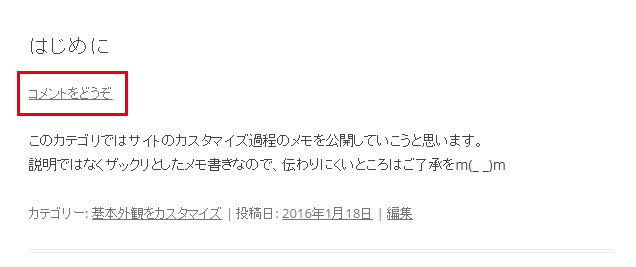やりたい事
TwentyTwelveで投稿タイトルの下に表示される「コメントをどうぞ」を消したい。
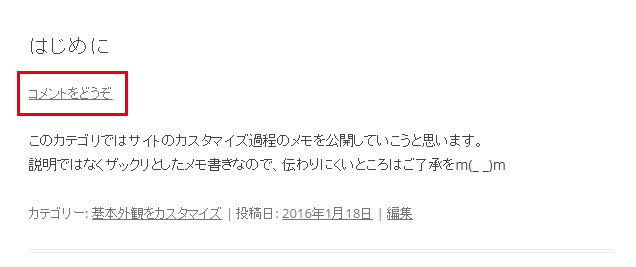
解決法
- 親テーマフォルダにある「content.php」を子テーマフォルダにコピーする
- 子テーマにコピーしたcontent.phpから下記の三行を探して削除する
(headerタグ内にある。32行目あたりかな)
<header class="entry-header">
<?php if ( ! post_password_required() && ! is_attachment() ) :
the_post_thumbnail();
endif; ?>
<?php if ( is_single() ) : ?>
<h1 class="entry-title"><?php the_title(); ?></h1>
<?php else : ?>
<h1 class="entry-title">
<a href="<?php the_permalink(); ?>" rel="bookmark"><?php the_title(); ?></a>
</h1>
<?php endif; // is_single() ?>
<?php if ( comments_open() ) : ?>
<div class="comments-link">
<?php comments_popup_link( '<span class="leave-reply">' . __( 'Leave a reply', 'twentytwelve' ) . '</span>', __( '1 Reply', 'twentytwelve' ), __( '% Replies', 'twentytwelve' ) ); ?>
</div><!-- .comments-link -->
<?php endif; // comments_open() ?>
</header><!-- .entry-header -->